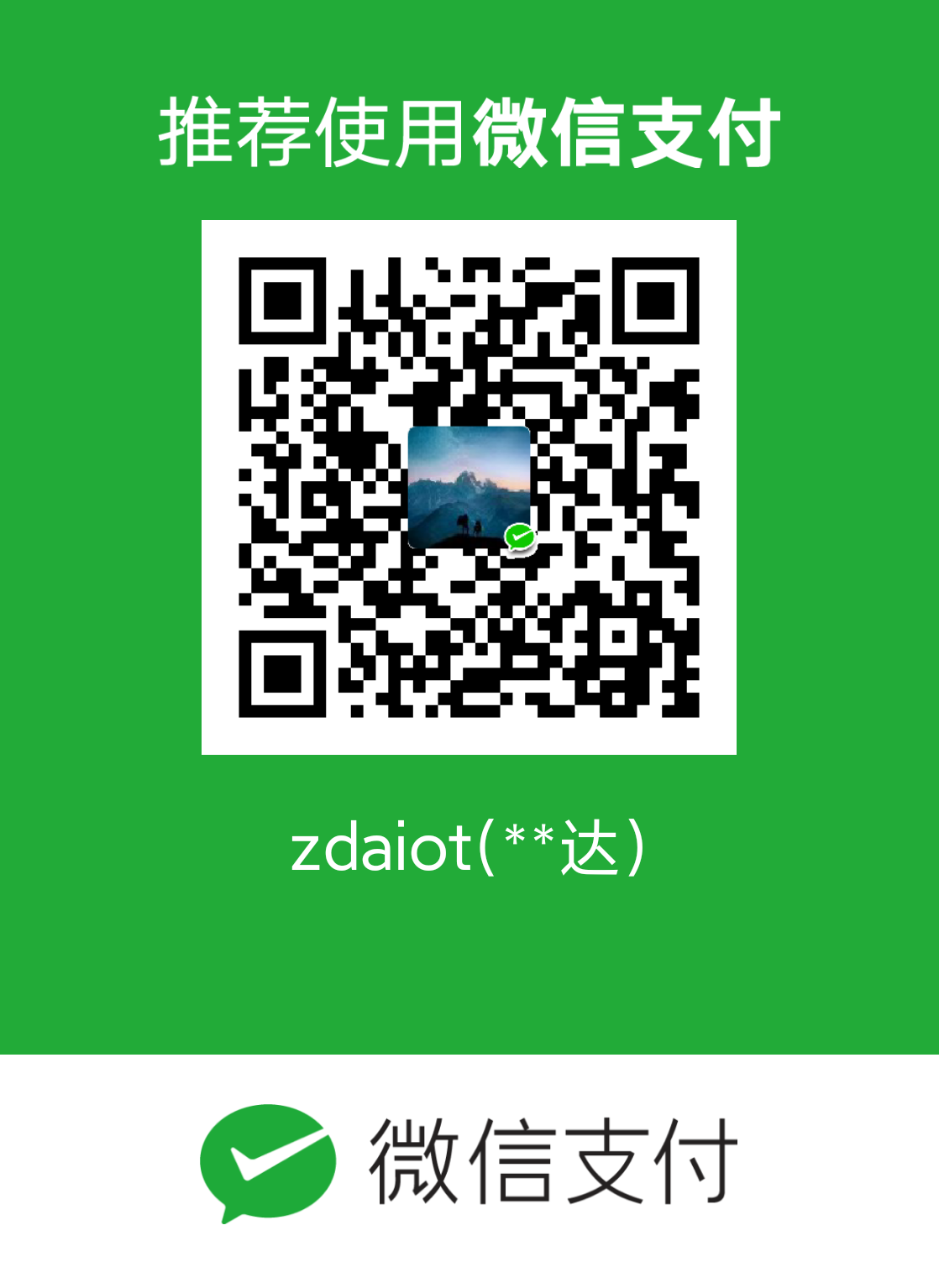服务器Nginx配置
登录到Centos系统root用户。
安装 Git Nginx
1 | yum install -y git nginx |
Nginx 配置(创建文件目录, 用于博客站点文件存放):
1 | cd /usr/local/ |
添加 index.html,用于检测配置 Nginx 是否成功:
1 | vi /usr/local/pub/index.html |
添加如下代码并保存:
1 | <!DOCTYPE html> |
配置 Nginx 服务器:
1 | vi /etc/nginx/nginx.conf |
修改server_name和root:
1 | ...... |
启动nginx服务:
1 | service nginx start |
注意,若你服务器已有了Apache,则需要先停止Apache:
1 | /usr/local/apache/bin/apachectl stop |
启动浏览器输入云服务器的个人域名或者IP,查看是否呈现index.html内容。
注意每次更改完
nginx.conf后,要重启nginx:systemctl restart nginx
服务器Git配置
这部分的作用为建立一个叫做pub.git的裸库,每次使用hexo d命令推送到阿里云的时候,首先先推送到这个裸库,然后使用hook将网站部署到/usr/local/pub目录。
创建文件目录, 用于私人 Git 仓库搭建, 并更改目录读写权限。
1 | cd /usr/local/ |
Git 初始化裸库。
1 | cd blogRepo/ |
创建 Git 钩子(hook)。
1 | vi /usr/local/blogRepo/pub.git/hooks/post-receive |
输入以下信息,用于指定 Git 的源代码 和 Git 配置文件。
1 |
|
—work-tree命令将—git-dir下的commit复制到—work-tree目录,此时可以看到很多提示信息,意思是
/usr/local/pub和/usr/local/blogRepo/pub.git相比很多文件缺失。使用checkout -f强制checkout。
新建文件夹/usr/local/pub:
1 | mkdir /usr/local/pub |
保存并退出后, 给该文件添加可执行权限。
1 | chmod +x /usr/local/blogRepo/pub.git/hooks/post-receive |
管理公钥
因为我是在root账户下搭建的git服务器,且一般只有我自己使用,所以管理公钥比较简单。
首先,在本地客户端,使用cat ~/.ssh/id_rsa.pub指令查看本地的公钥。然后复制全部内容到服务器端/root/.ssh/authorized_keys文件中,设置/etc/ssh/sshd_config中设置PasswordAuthentication yes。
若此时免密登陆报错Permission denied (publickey,password,keyboard-interactive),则尝试更改文件权限。
1 | # 在云服务器上给.ssh文件夹和authorized_keys文件授权(普通用户的话home目录路径为 /home/用户名) |
若之前连接过某个服务器,现在该服务器重装了,需要将本地客户端的~/.ssh/known_hosts中涉及到该服务器的记录删除。当然直接清空~/.ssh/known_hosts也行。
这样,下次git push或者hexo d到阿里云的时候,就不需要输入root账户的密码了。
本地Hexo配置
修改 Hexo 博客站点配置文件_config.yml
1 | deploy: |
这样我们每次使用hexo d指令的时候,就会推动到阿里云了。值得注意的是,第一次推送的时候可能因为网站较大,所以推送速度慢,需要耐心等待。
nginx开机自启
但是,阿里云默认开机自启动Apache,但是没有自启动nginx,提交工单后发现,客服说:/etc/rc3.d/S85apachectl 这个是您主机Apache的开机自动启动脚本文件,您将其删除或者移动到其他目录下。
在/etc/init.d/下新建nginx文件并在其中写入脚本。官方脚本地址
1 |
|
然后修改2处(我们这里不需要修改):
1 | nginx="/usr/sbin/nginx" #改为nginx安装路径下的命令执行处 |
给文件添加可执行权限:
1 | chmod a+x /etc/init.d/nginx |
然后可以通过/etc/init.d/nginx操作nginx了:
1 | /etc/init.d/nginx start |
进行chkconfig操作
1 | chkconfig --add /etc/init.d/nginx |
之后可以通过service命令操作nginx了:
1 | service nginx restart |
最后设置开机启动:
1 | chkconfig nginx on |
源文件备份
服务器配置
之前的文章中介绍了怎么备份网站源文件到github,但是最近因为某些原因,github已经墙了某些国家,所以怎么备份源文件到阿里云服务器呢?毕竟不用白不用。
需要注意的是,在我的本地仓库中,网站的分支为master,而博客源文件的分支为hexo。
首先,在服务器端建立文件夹。
1 | cd /usr/local/ |
Git 初始化裸库。裸仓库没有工作区,因为服务器上的Git仓库纯粹是为了共享,所以不让用户直接登录到服务器上去改工作区,并且服务器上的Git仓库通常都以.git结尾
1 | cd /usr/local/blogRepo/ |
下面的操作可以不做,可以让服务端/usr/local/hexo目录看到该分支的提交结果,不影响你git clone到本地的操作。
创建 Git 钩子(hook)。
1 | vi /usr/local/blogRepo/hexo.git/hooks/post-receive |
输入以下信息,用于指定 Git 的源代码 和 Git 配置文件。
1 |
|
保存并退出后, 给该文件添加可执行权限。
1 | chmod +x /usr/local/blogRepo/hexo.git/hooks/post-receive |
新建文件夹/usr/local/hexo:
1 | mkdir /usr/local/h |
若要单独执行这句话,可以改文件,只需要在终端输入下面语句即可。
1 | /usr/local/blogRepo/hexo.git/hooks/post-receive |
本地配置
回到本地的仓库,执行git remote -v查看远程库信息,返回如下:
1 | origin git@github.com:zdaiot/zdaiot.github.io.git (fetch) |
先删除已关联的名为origin的远程库。关联GitHub的远程库,注意,远程库的名称叫github,不叫origin了。关联阿里云的远程库,名字为aliyun
1 | git remote rm origin |
执行git remote -v查看远程库信息,返回如下:
1 | aliyun root@47.103.17.102:/usr/local/blogRepo/hexo.git (fetch) |
此时,使用下面指令推送到github仓库。
1 | git push github hexo |
使用下面指令推送到aliyun仓库。
1 | git push aliyun hexo |
在另外一个位置,从阿里云上git clone下来,即可验证是否成功了。
1 | git clone root@47.103.17.102:/usr/local/blogRepo/hexo.git |
主题文件备份
之前的文章中介绍了怎么主题文件到github,但是最近因为某些原因,github已经墙了某些国家,所以怎么备份源文件到阿里云服务器呢?毕竟不用白不用。
这里我的主题为
next主题,我的github账户名为zdaiot
服务器配置
首先,在服务器端建立文件夹。
1 | cd /usr/local/ |
Git 初始化裸库。裸仓库没有工作区,因为服务器上的Git仓库纯粹是为了共享,所以不让用户直接登录到服务器上去改工作区,并且服务器上的Git仓库通常都以.git结尾
1 | cd /usr/local/blogRepo/ |
下面的操作可以不做,可以让服务端/usr/local/next目录看到该分支的提交结果,不影响你git clone到本地的操作。
创建 Git 钩子(hook)。
1 | vi /usr/local/blogRepo/next.git/hooks/post-receive |
输入以下信息,用于指定 Git 的源代码 和 Git 配置文件。
1 |
|
保存并退出后, 给该文件添加可执行权限。
1 | chmod +x /usr/local/blogRepo/next.git/hooks/post-receive |
若要单独执行这句话,可以改文件,只需要在终端输入下面语句即可。
1 | /usr/local/blogRepo/next.git/hooks/post-receive |
本地配置
回到本地的仓库,执行下面语句查看远程库信息
1 | cd themes/next/ |
返回如下:
1 | origin git@github.com:zdaiot/hexo-theme-next.git (fetch) |
不同于之前我们的源文件备份要删除origin,这里因为主题是整个博客的子模块,我们不想删除这个,实现github的zdaiot/zdaiot.github.io/hexo/themes/next指向的是zdaiot/hexo-theme-next最新版本。
1 | git remote add aliyun root@47.103.17.102:/usr/local/blogRepo/next.git |
执行git remote -v查看远程库信息,返回如下:
1 | aliyun root@47.103.17.102:/usr/local/blogRepo/next.git (fetch) |
此时,使用下面指令推送到github仓库。
1 | git push origin master |
使用下面指令推送到aliyun仓库。
1 | git push aliyun master |
在另外一个位置,从阿里云上git clone下来,即可验证是否成功了。
1 | git clone root@47.103.17.102:/usr/local/blogRepo/next.git |
另外,在还原整个网站的时候,当使用github上的仓库时,需要执行:
1 | git submodule add --name origin git@github.com:zdaiot/hexo-theme-next.git themes/next |
为了方便,我们可以在客户端.bashrc文件中添加下面两句话:
1 | alias hexopub='hexo g && gulp && hexo d' |
域名配置
解析配置
首先,说下背景,我的域名www.zdaiot.com是在腾讯云购买的,但是现在服务器是在阿里云上的,所以就需要在阿里云上备案或者接入备案,否则的话无法解析。另外,需要在阿里云服务器控制台->站点设置->域名添加域名并按照提示在腾讯云域名解析处添加DNS认证,如下图所示:
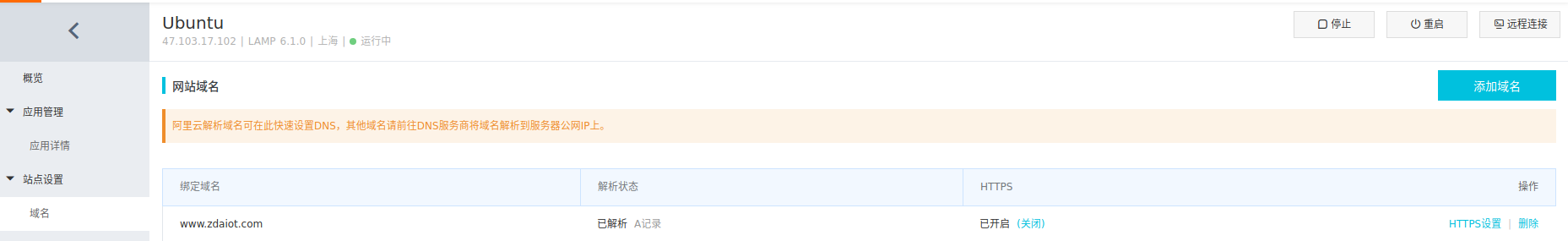
然后,在腾讯云域名解析处设置解析到该服务器的IP地址即可。
HTTPS开启
之前,当我的域名解析到github pages的时候,是默认支持https,但是域名解析到阿里云的时候,不支持了。
这里我在阿里云控制台首页->资源监控->安全预警->SSL证书->去配置处,购买了一年的免费SSL证书(没想到收费的SSL证书那么贵)。然后回到阿里云服务器控制台->站点设置->域名处,将域名的HTTPS证书绑定刚才的证书即可。
这里还有最后一步,要在阿里云控制台首页->资源监控->安全预警->SSL证书->去配置处,找到已经签发的证书,点击下载证书->Nginx类型。如下图所示:
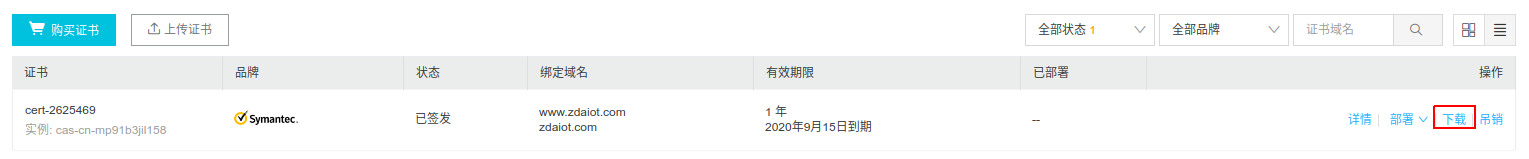
然后,找到/etc/nginx/目录,新建cert文件夹,将下载的SSL证书上传到该文件夹。注意这里证书有两个文件,一个是.pem文件,一个是.key文件。然后打开/etc/nginx/nginx.conf文件,找到里面Settings for a TLS enabled server相关设置,取消注释,并设置如下:
1 | server { |
(可选步骤)设置http请求自动跳转https。在需要跳转的http站点下添加以下rewrite语句,实现http访问自动跳转到https页面。例如我这里http配置为:
1 | server { |
然后,重启nginx服务器:service nginx restart。
这里还有一个小细节,我们的版权声明链接还是http连接,需要在博客根目录下的_config.yml文件中设置url: https://www.zdaiot.com而不是url: http://www.zdaiot.com
问题
在使用VScode的远程调试功能后,保持默认配置会在/home/user/.ssh下面建立一个config文件,该文件内容为:
1 | Host 47.103.17.102 |
这个时候,如果你再使用上面的hexoblog命令更新博客时,会让你输入密码。此时就算你输入密码也是不对的,最终会提示你Permission denied (publickey,password).。解决方法为将该文件删除。下次使用VScode调试时换一个位置保存配置文件。
参考
利用云服务器搭架Hexo个人博客
Centos下设置Nginx开机启动
使用码云
搭建Git服务器
在Nginx/Tengine服务器上安装证书
github提示Permission denied (publickey),如何才能解决? - ElonChan的回答 - 知乎